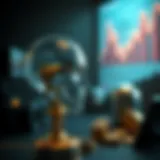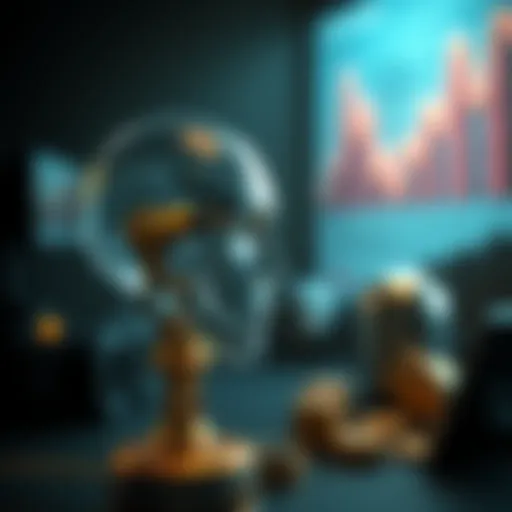Understanding TurboTax: A Comprehensive Guide for Users


Intro
TurboTax is a widely used tax preparation software that allows individuals and businesses to file their taxes efficiently. As tax laws evolve, this platform simplifies the complexities of tax returns. Understanding how to use TurboTax optimally can significantly impact one's financial outcomes. This guide delves into essential aspects of TurboTax, enabling users to navigate the platform effectively.
Key Concepts
Overview of TurboTax
TurboTax is designed to facilitate the tax filing process. It offers a user-friendly interface and various features tailored to diverse user needs. Whether preparing a personal tax return or managing business taxes, TurboTax streamlines the process.
Common Terms and Definitions
- Deduction: An expense that reduces taxable income.
- Filing status: Determines the tax rates and eligibility for various tax benefits.
- Refund: The money returned to a taxpayer when they have overpaid their taxes.
- Audit: A review by the tax authorities to ensure accuracy in tax declarations.
Importance
Understanding TurboTax is critical for several reasons. For one, using the software can save significant time and reduce the likelihood of errors in tax returns. Errors can lead to audits, penalties, or even legal issues.
Real-life examples illustrate this significance. If an individual fails to claim eligible deductions or credits, they may miss out on substantial tax savings. Similarly, businesses that do not accurately report income might face repercussions during audits. TurboTax helps minimize these risks by guiding users through the necessary steps.
Strategies/Guidelines
To maximize efficiency when using TurboTax, users should follow best practices:
- Start early: Begin the tax preparation process as soon as possible. This allows time to gather necessary documents and consider financial implications.
- Use the checklist: TurboTax offers a checklist of documents required for filing. Utilize this to ensure nothing is overlooked.
- Explore the help features: TurboTax provides various resources within the platform. Whether through live chat support or articles, users should take advantage of these options.
Step-by-step, the process generally involves:
- Creating an account on the TurboTax website.
- Inputting personal information, including income sources.
- Claiming deductions and credits applicable to the situation.
- Reviewing the tax return before submission.
- Filing electronically for quicker processing.
Considerations
Before diving into tax preparation with TurboTax, a few factors need careful consideration:
- Complexity of your tax situation: If your taxes are complex, consider whether TurboTax’s offerings are sufficient.
- Costs associated with filing: Determine whether the free version covers your needs or if a paid version is necessary.
- Local tax regulations: Be aware of state-specific tax laws, as they may differ from federal guidelines.
Additionally, some pitfalls to avoid include:
- Rushing through the input of information.
- Neglecting to double-check entries before filing.
- Failing to update the software for the latest tax regulations.
Prolusion to TurboTax
TurboTax has become a staple for individuals and businesses alike when it comes to filing taxes. This software simplifies the often daunting task of preparing tax returns, making it accessible to a broader audience. In this article, we will explore TurboTax in detail, considering its features and what distinguishes it from other tax software.
In essence, using TurboTax can significantly reduce the time and stress associated with tax season. Many people find the tax filing process overwhelming due to its complexity and frequent changes in tax laws. By providing a user-friendly interface and step-by-step guidance, TurboTax demystifies this process. This article aims to explain how users can take full advantage of its capabilities.
Overview of TurboTax
TurboTax is a tax preparation software developed by Intuit. It is designed for various users, ranging from individuals preparing their own taxes to small businesses needing comprehensive filings. The software walks users through each step of the tax preparation process, covering areas like income, deductions, and credits. With versions tailored for specific needs, TurboTax caters to a diverse clientele, including freelancers, homeowners, and small business owners.
Key Features
TurboTax offers a variety of key features that enhance the user experience. Key options include:
- Step-by-Step Guidance: This feature provides prompts and explanations, ensuring users understand each part of the tax filing process.
- Automated Calculations: Users benefit from automatic calculations that reduce the potential for errors, making tax filing more reliable.
- Integration of Financial Documents: TurboTax can import W-2 forms and other tax documents directly from banks and financial institutions, simplifying the data entry process.
- Deduction Finder: This tool helps identify potential deductions that users might otherwise overlook, ensuring that they maximize their refunds.
The ability to e-file directly from the software is another notable aspect. Many users prefer this method over mail filing, as it accelerates the refund process.
User Demographics
The user demographics of TurboTax reflect a broad range of users, indicating its versatility. The platform caters to:
- Individual Tax Filers: Whether young professionals or retirees, many individuals rely on TurboTax for straightforward personal tax filing.
- Freelancers: Self-employed individuals take advantage of TurboTax's features designed for reporting income and deductions.
- Small Business Owners: Business owners appreciate TurboTax for its ability to handle more complex tax situations.
According to various surveys, individuals of all ages utilize the software. The ease of use appeals to younger demographics, while the comprehensive features attract older, more experienced taxpayers. This blend of user types underscores TurboTax's importance in the modern tax landscape.
Getting Started with TurboTax
Getting started with TurboTax marks a critical phase in simplifying your tax filing process. It's essential to understand the steps involved in setting up your TurboTax experience to maximize its benefits. A well-organized approach can significantly enhance accuracy and efficiency when addressing your tax obligations.
Creating an Account
Creating an account with TurboTax is straightforward and vital for any user. This step serves as the foundation for your tax-related activities on the platform.
- Visit the TurboTax Website: Navigate to the TurboTax website and locate the 'Sign Up' option.
- Provide Personal Information: Fill in required details, such as your name, email, and a secure password.
- Email Verification: Once you submit your information, verify your email by clicking on the link sent to your inbox.
Setting up your account correctly ensures that all your information is saved securely and allows you to access TurboTax features without issues later on.
Choosing the Right Product
Selecting the appropriate TurboTax product is essential for tailoring the software to your specific tax situation. TurboTax offers various versions designed for diverse needs.
- TurboTax Free Edition: Ideal for simple tax returns. It supports basic income reporting and deductions.
- TurboTax Deluxe: Suitable for homeowners and those wanting to maximize deductions.
- TurboTax Premier: Best for investors, given its support for various investment income.
- TurboTax Self-Employed: Customized for freelancers and small business owners, offering specialized guidance for self-employment income.
To choose wisely, evaluate your financial situation, income sources, and eligible deductions and credits. This choice can lead to significant saving.
System Requirements
Understanding system requirements is crucial for ensuring an optimal user experience. Before beginning, check if your computer meets the minimum specifications to run TurboTax effectively.
- Operating System: TurboTax is compatible with Windows 8 and later, as well as macOS versions from 10.14 and onward.
- Browser: Ensure you have updated versions of common browsers like Chrome, Firefox, or Safari to access the online platform without issues.
- Internet Connection: A reliable internet connection is necessary for downloading updates and submitting returns electronically.
"Meeting the system requirements is essential for avoiding potential disruptions during your tax preparation process."
With a solid foundation set during the initial steps, you will be well-positioned to navigate the complexities of tax preparation with TurboTax effectively.
Navigating the TurboTax Interface
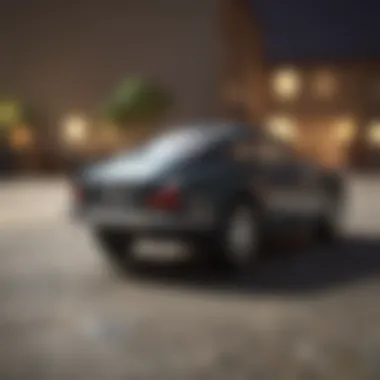

Navigating the TurboTax interface is a critical aspect of utilizing the platform effectively. Understanding the structure and functionality of the interface can enhance the user experience and streamline the tax filing process. A well-organized interface can reduce the time spent searching for information and allow users to focus on ensuring their tax return is accurate. This section provides an overview of the dashboard and a closer look at the various sections and tabs within TurboTax.
Dashboard Overview
The dashboard is the central hub for TurboTax users. Upon logging in, you will be greeted with a clean layout showcasing your current tax return's progress. It provides a visual representation of where you stand in the filing process, which can be quite helpful for managing your time. Key elements of the dashboard include:
- Progress Tracker: Visual indicators show how much of the tax return is complete.
- Alerts and Notifications: Important messages inform users of any pending actions or issues to resolve.
- Access to Tools: Quick links to tools, such as calculators and templates, are readily available for user convenience.
Users will find the dashboard intuitive and user-friendly. Each section is easily identifiable, allowing for swift navigation. The layout prioritizes essential information while minimizing distractions, thereby fostering an environment conducive to focused work. Overall, the dashboard serves as a fundamental tool for users to manage their tax filing journey efficiently.
Understanding Sections and Tabs
The TurboTax interface features various sections and tabs, each designed to facilitate specific tasks related to tax preparation. Familiarity with these can significantly improve the user's ability to complete their tax returns accurately and efficiently. Here are some essential sections and tabs:
- Personal Info: Here, users input their basic information, such as name, address, and filing status.
- Income: This section allows users to report various types of income, including wages, freelance income, and dividends.
- Deductions & Credits: Users can navigate to this tab to identify potentially eligible deductions and tax credits, which can lower taxable income.
- Review: This tab is essential for checking over the entire tax return before submission, ensuring no important details are overlooked.
- File: The final step in the tax process, where users can choose between e-filing and paper filing.
By efficiently navigating these sections and tabs, users can complete their tax filings with greater confidence. It is essential to take one's time in exploring each area, as understanding how the interface organizes information can prevent errors and omissions.
"Navigating TurboTax effectively requires attention to detail and familiarity with its structure, both of which are crucial for accurate tax filing."
Importing Tax Documents
Importing tax documents is a critical step in the tax preparation process when using TurboTax. Efficiently managing your tax documents can significantly reduce the time and effort required to file your taxes. TurboTax offers two primary methods for importing tax documents: direct import from financial institutions and manual entry of documents. Each method serves a purpose, and understanding them is essential for effective tax preparation.
The importance of importing tax documents lies in its ability to streamline data entry. TurboTax can pull in financial data directly from various sources. This reduces the risk of errors commonly associated with manual data entry. Automated imports ensure that users have the most accurate and up-to-date information for their filings. Furthermore, these processes often save time, mitigating one of the biggest challenges of tax season: the burden of organizing and entering data.
In addition, accurately imported documents help TurboTax calculate taxable income and identify applicable deductions and credits. This accuracy can lead to increased refunds or reduce tax liabilities. Therefore, understanding how to properly import documents is essential for maximizing the benefits of using TurboTax.
Direct Import from Financial Institutions
Direct import from financial institutions allows users to seamlessly transfer their financial data into TurboTax. This feature connects TurboTax directly with banks, brokerage firms, and other financial entities that provide tax documents. The process usually involves a few straightforward steps:
- Select the Import Option: Start at the document import section within TurboTax.
- Choose Your Institution: Enter the name of your financial institution to look it up in the TurboTax database.
- Authenticate Your Account: Log in securely using your online banking credentials.
- Confirm Data Transfer: Review the data that TurboTax will import for accuracy.
By utilizing this feature, users can obtain their W-2 forms, 1099s, and other tax documents with minimal manual effort. It allows syncing of more expansive financial portfolios, ensuring that all necessary records are included in tax filings.
Manual Entry of Documents
While direct imports are convenient, not all users have access to this feature. In such cases, manual entry of documents becomes necessary. This method requires the user to input tax information manually into TurboTax, which can be equally effective if approached with care. Here are the key points to consider when entering documents manually:
- Gather All Necessary Documents: Before starting, compile all tax-related documents such as W-2s, 1099s, and receipts for deductions.
- Take Your Time: Accurately enter each piece of information into the appropriate fields to avoid mistakes.
- Double-Check Entries: Review the information after inputting it to ensure correctness; errors in data can lead to complications down the line.
Manual entry might seem less efficient than direct importing, but it gives users a hands-on approach. Understanding one's finances in detail can help to uncover potential deductions and ensure that nothing critical is overlooked.
Accurate document management simplifies tax preparation and maximizes potential refunds.
In summary, whether opting for direct imports or manual entry, effectively importing tax documents is fundamental to leveraging TurboTax's full capabilities, thus making tax preparation more organized and efficient.
Step-by-Step Tax Filing Process
The tax filing process can seem daunting. It is essential to understand each step to ensure accuracy and compliance. This section addresses the specific procedures involved in filing taxes through TurboTax. With clear guidance, users can navigate the complexities of their tax situations and ensure their filings are complete.
Entering Personal Information
Entering personal information is the first step in using TurboTax. This phase is crucial as it lays the foundation for the entire tax return. Users must accurately input details such as name, address, Social Security number, and filing status. These details help determine the taxpayer’s eligibility for deductions and credits.
- Double-check the accuracy of each entry. Incorrect information can lead to delays or even penalties.
- The platform prompts for essential details, guiding users through the process.
Utilizing TurboTax’s user-friendly interface can simplify this step. The software often provides tips and explanations as users advance through the forms.
Income Reporting
Once personal information is complete, the next step is income reporting. This part involves detailing all sources of income for the tax year. TurboTax allows users to report various income types, including wages, freelance earnings, investment income, and rental income. Properly reporting this information is vital for calculating overall tax liability.
- Be thorough when inputting income. Each source must be documented correctly. Missing any income can result in penalties.
- TurboTax can import information directly from financial institutions for added convenience.
Correct reporting helps taxpayers understand their tax brackets and potential tax liabilities. Understanding these elements can lead to smarter financial planning for the following year.
Deductions and Credits
Deductions and credits significantly influence the amount of tax owed. This step requires users to identify potential deductions available to them based on their financial situation. TurboTax simplifies this by prompting users to complete relevant sections based on their individual circumstances.
- Common deductions include mortgage interest, student loan interest, and state taxes. TurboTax may suggest applicable deductions based on user entries.
- Tax credits can also further reduce tax liability, making this section of the filing process critical.
Users should carefully evaluate their options. The right deductions and credits can lead to substantial tax savings, shaping their overall financial outcome.
Consider reviewing IRS guidelines or TurboTax’s resources for additional deductions that may apply to your unique situation.
Understanding and correctly applying each component of the tax filing process is vital. This structured approach can enhance confidence and accuracy in completing tax returns.
Reviewing Your Tax Return
Reviewing your tax return is a crucial step in the overall tax filing process. This phase ensures that all the information you provided is accurate and complete. Through careful review, taxpayers can identify potential mistakes, inconsistencies, or omissions that could delay processing or trigger an audit. Consequently, taking the time to conduct a thorough check can enhance the peace of mind that comes with knowing your tax return is filed correctly.
Specific Elements to Consider
When using TurboTax, the review process becomes more streamlined. The software employs various features designed to assist users in efficiently identifying errors and inaccuracies. It highlights areas where additional information may be required or where adjustments need to be made. This creates an opportunity to rectify mistakes before submitting the return, which may save you from headaches later.
Benefits of Reviewing
- Error Reduction: The likelihood of errors decreases significantly when using TurboTax’s review features. With technology guiding the process, users can avoid common pitfalls.
- Speed of Processing: A correctly reviewed return is processed faster by the Internal Revenue Service (IRS). This can lead to quicker refunds, which many taxpayers are eager to receive.
- Audit Prevention: By identifying problems before filing, you diminish the chance of your return being flagged for donducting audits.
- Investment in Knowledge: Understanding the review process enhances your overall financial literacy. It gives insight into where your finances stand and how they are represented on your tax return.
Considerations for Reviewing
- Be diligent about dates and numerical entries to prevent simple arithmetic errors.
- Pay attention to any alerts or suggestions made by the software.
- Understand potential implications of any deductions, credits, or exemptions claimed.
"A review today can lead to a more favorable outcome tomorrow."
By prioritizing the review of your tax return within TurboTax, you engage in a proactive approach to fiscal management that serves to protect your interests.
Filing Your Tax Return


Filing your tax return is a crucial part of financial management. It is not merely a regulatory requirement but a means to ensure compliance with the tax laws and to take advantage of potential benefits like refunds or credits. Understanding the process thoroughly helps in making informed decisions that affect financial stability. In this part of the article, we will delve into how to file effectively using TurboTax, focusing on the intricacies that users must navigate.
It is vital to consider how filing aligns with your financial goals and obligations. For individuals and businesses alike, the accuracy of the submitted information can dictate financial outcomes. Therefore, investing time in understanding the nuances of TurboTax's filing capabilities can yield significant benefits.
E-Filing vs. Mailing
E-filing has become the preferred method for submitting tax returns due to its speed and convenience. TurboTax offers a streamlined process that allows users to file electronically with just a few clicks. Unlike traditional mailing, e-filing ensures that your return is accepted almost instantly. Users can also receive confirmation that their tax return has been submitted successfully.
- Advantages of E-Filing:
- Faster processing times
- Immediate confirmation of submission
- Reduced risk of lost documents
- Easier to track status
On the other hand, mailing a return might be suitable for certain situations, like filing for more complex tax scenarios or preferences in maintaining paper records. However, it is important to mail your return well before the deadline to avoid penalties. Users should also consider the time it might take for the IRS to process mailed returns, which can extend the waiting period for any refunds.
Payment Options
Understanding the payment options available when filing taxes is essential for any user. TurboTax provides various methods for addressing your tax liabilities, ensuring flexibility for different financial situations. Users can select the most suitable option based on convenience and their financial planning strategies.
- Common Payment Methods include:
- Direct Debit: Users can authorize TurboTax to withdraw tax payments directly from their bank accounts. This option is quick and ensures timely payment.
- Credit or Debit Cards: Filing fees and any tax owed can be paid via card. However, be aware of any processing fees associated with this method.
- Electronic Funds Withdrawal: This option works like direct debit but is initiated during the filing process.
- Mailing a Check or Money Order: For those preferring a paper trail, mailing a check is still allowed, but this method can delay the processing of your payment.
By comprehensively analyzing these payment options, users can avoid any last-minute issues that may arise during the filing process, therefore, reinforcing the importance of being well-informed before submission.
E-filing is often more secure and faster than traditional mailing, providing users peace of mind as they file their taxes.
In summary, understanding the various facets of filing your tax return using TurboTax helps in optimizing the tax process. Whether choosing e-filing or mailing the return, and deciding on payment methods, users must weigh their options carefully to make the most informed decisions.
Post-Filing Considerations
After filing taxes, it is vital to evaluate the responses to your submission and understand what to expect next. Post-filing considerations enable you to ensure that your taxes are processed correctly and that you are prepared for any unforeseen issues.
Tracking Your Refund
Once you’ve submitted your tax return, tracking your refund becomes a crucial task. The IRS typically processes e-filed returns faster than mailed ones, but you still need to be proactive in monitoring your status. You can track your refund through the IRS website using their "Where’s My Refund?" tool. You will need to provide your Social Security number, filing status, and refund amount.
When tracking your refund, consider these points:
- Timelines: Generally, if you filed electronically and opted for direct deposit, you may receive your refund in as little as 10 days. However, expect longer durations if you filed by mail.
- Updates: Refund statuses can change. Regularly check the IRS tool for the most accurate updates.
"Tracking your refund helps you manage finances better, especially if you have plans that depend on these funds."
Handling Audits
While nobody wants to face an audit, being aware of how to handle one is an important part of post-filing considerations. Audits may be triggered for various reasons, such as discrepancies in income or claims for large deductions. Knowing how to respond can alleviate stress and ensure compliance.
Important factors in managing audits include:
- Documentation: Keep all relevant tax documents organized. This includes receipts, statements, and any other paperwork that supports your claims. If an audit occurs, having this on hand will simplify the process.
- Understanding Procedure: The IRS usually contacts individuals by mail if they require further information. Do not panic if you receive such a notification. Understand the requests made and respond timely.
- Professional Help: If the situation is complex, consider hiring a tax professional. They can provide assurance regarding legal best practices and represent you if needed.
In summary, the post-filing phase is as important as filing itself. Understanding how to track your refund and handle audits effectively can prevent future headaches. By being prepared and informed, you enhance your overall tax experience.
TurboTax Support Resources
Navigating tax preparation can be daunting, especially for those who may not be familiar with the intricacies of tax law. This is where TurboTax support resources become invaluable. They serve as vital aids for users trying to maximize their productivity while minimizing errors. Access to support can make the difference between a stress-free filing experience and one filled with frustration. From novice users to more seasoned individuals, having a reliable support system enhances the overall TurboTax experience.
The benefits of utilizing these support resources include:
- Immediate Assistance: Users can address their questions or issues in real-time, reducing anxiety during critical filing periods.
- Educational Content: Understanding tax terminology and filing requirements can be overwhelming. Support resources help clarify these topics.
- Community Support: Engaging with other users can provide insights and tips that official guides may overlook.
- Updates and Alerts: Support platforms inform users about relevant updates or changes in tax laws that may affect their filings.
Effective utilization of the available support resources can empower users to confidently navigate TurboTax and achieve accurate tax outcomes.
Help Center Overview
The TurboTax Help Center acts as the primary hub for assistance. Users can access a wealth of information regarding various aspects of using the TurboTax platform. This centralized repository contains articles, FAQs, and step-by-step guides. The key features of the Help Center include:
- Search Functionality: Users can quickly locate specific topics or concerns by using keywords.
- Video Tutorials: For those who learn better visually, the Help Center offers video guides explaining different features of TurboTax.
- Category Segmentation: Content is neatly organized into categories, making it convenient to find relevant information based on user needs.
Additionally, the Help Center is regularly updated, offering poster-friendly resources about recent changes to TurboTax or taxation standards.
Community Forums
The TurboTax Community Forums provide a platform for users to connect and share experiences. Unlike traditional support channels, community forums foster interaction among users, which can lead to more personalized guidance. Within these forums, users can:
- Post Questions: Any individual can pose questions and receive responses from community members or TurboTax experts.
- Share Experiences: Learning from the real-world experiences of fellow users can offer different perspectives on how to approach various tax scenarios.
- Rate Answers: This feature enables users to highlight the most helpful responses, streamlining the process of finding quality information.
Engaging with community forums not only enhances the experience of using TurboTax but also reinforces a sense of belonging among users striving to improve their financial literacy.
"When individuals share their knowledge, they create a community that fosters growth and learning."
In summary, utilizing TurboTax support resources effectively can significantly improve the tax filing process. Whether through the Help Center or community forums, users have access to necessary tools, resulting in a more seamless experience. As taxes evolve, maintaining connections through support resources ensures that every individual can thrive in their financial journey.
Integrating TurboTax with Financial Tools
Integrating TurboTax with financial tools is an essential strategy for users seeking a seamless tax preparation experience. This integration offers vital advantages such as improved data accuracy, enhanced efficiency in filing, and a more comprehensive view of one’s financial landscape. Users can significantly benefit from these integrations as they attempt to simplify the often complex process of tax filing.
Connecting Bank Accounts
Connecting bank accounts to TurboTax allows for direct access to transaction data, making the process of tax preparation more straightforward. Users can link their bank accounts securely, ensuring that transactions and income are automatically imported into their TurboTax account. This can help minimize errors associated with manual data entry, which often occur during the tax preparation process.
There are several steps to achieve this integration:
- Open TurboTax and navigate to the> 'Banking' section.
- Choose to add a bank account.
- Enter the necessary bank information, including institution name and login credentials.
- Allow TurboTax to access account statements.
This connection not only saves time but also helps track potential deductions based on daily expenses. By capturing transactions throughout the year, users gain valuable insights, allowing for better financial planning.
Using with Other Tax Software


The capability of TurboTax to integrate with other tax software can be beneficial for users who may have started their tax preparations with different tools. Users appreciate the flexibility to import or export data between platforms, which streamlines data management. It is crucial to ensure that the formats of the data being transferred are compatible.
To use TurboTax with other tax software, users should follow these actions:
- Export data from the other software in a format compatible with TurboTax, if available.
- Use the import feature in TurboTax to pull in the relevant information easily.
- Review the imported data to verify its accuracy and make necessary adjustments.
Aside from data import, some users might find that using TurboTax in conjunction with financial management platforms like Mint or QuickBooks helps in maintaining a holistic view of their finances throughout the year. This can facilitate better-informed decisions and ease the process of tax filing at year’s end.
Common Challenges with TurboTax
TurboTax is designed to simplify the tax filing process for various users, from individuals to freelancers and small businesses. However, navigating this software can still present some challenges. Understanding these challenges is crucial for maximizing efficiency and ensuring accurate tax filings. This section delves into two primary areas where users frequently face difficulties: technical issues and handling complex tax scenarios.
Technical Issues
Technical problems can disrupt the tax filing experience significantly. Various factors contribute to these challenges:
- Software Compatibility: One major concern is that TurboTax may not function properly on outdated operating systems or devices. Users need to check that their software meets the current system requirements. Regularly updating the software and device operating systems can reduce compatibility problems.
- Internet Connection: TurboTax requires a stable internet connection for downloading software updates and filing taxes online. Inconsistent connections can lead to errors in data upload or software crashing. This challenge emphasizes the importance of a reliable internet service during tax season.
- Error Messages: Encountering error messages while using TurboTax can be frustrating. These may result from incorrectly entered data or missing information. It’s critical to read error prompts carefully and follow the troubleshooting suggestions provided within the application. Users often benefit from referring to the TurboTax Help Center for solutions to specific error codes.
- Security Issues: Cybersecurity is a growing concern for online tax preparers. Users must safeguard personal information by utilizing strong passwords and enabling two-factor authentication where available. Being aware of phishing schemes is essential to avoid compromising sensitive data.
"Many users overlook the importance of maintaining updated software and security measures, yet these are crucial for protecting personal information while filing taxes."
Addressing technical issues promptly can improve the overall user experience.
Navigating Complex Tax Situations
Complex tax situations can easily overwhelm users, particularly those not familiar with intricate tax laws. This area includes a few noteworthy elements:
- Freelancers and Contractors: These individuals often have unique needs when filing taxes. They usually receive various income sources and may need to track deductions for business expenses. Understanding how to categorize different income types and recognize eligible deductions is vital for compliance and to maximize refunds.
- Investments and Stock Trading: For users with investment portfolios or who actively trade stocks, reporting capital gains or losses can be complicated. Turbotax provides guidance on inputting this information correctly, but users must ensure they receive accurate reports from brokerage firms.
- Multiple State Filings: Individuals who move between states or landlords with property in various locations must navigate different state tax laws. Each state has distinct regulations and deadlines. TurboTax offers support for preparing multi-state returns, but comprehending the local tax obligations is still important for compliance.
- Tax Credits and Deductions: Taxpayers might miss out on available credits due to the complexity of tax codes. TurboTax attempts to simplify this through its automated suggestions, but users should familiarize themselves with available credits relevant to their situations.
In summary, understanding common challenges with TurboTax helps users to prepare adequately before engaging with the platform. Whether dealing with technical issues or the intricacies of tax codes, proper preparation and knowledge can lead to a smoother filing experience.
Tax Filing for Different Scenarios
Tax filing can be a complex undertaking, especially when different scenarios come into play. This section aims to illuminate the various circumstances that individuals and businesses might face during tax filing. Understanding how to navigate these scenarios ensures that users maximize their benefits and comply with tax laws. The importance of recognizing your specific situation, whether as an individual or a business entity, cannot be overstated. Key elements to consider include tax deductions, credits, and specific filing requirements that vary based on employment status or organizational structure.
Two significant scenarios emerge frequently: filing as a freelancer and filing for businesses. Both come with their own set of unique considerations and potential pitfalls, and it is essential that users grasp these nuances to ensure a smooth and accurate filing process.
Filing as a Freelancer
Filing taxes as a freelancer presents distinct challenges and responsibilities not typically encountered by traditional employees. Freelancers are classified as self-employed individuals, and this status changes how they report income and alleviate expenses. Here are important aspects to keep in mind when filing as a freelancer:
- Income Reporting: Freelancers must report all income earned from their clients. This generally includes any payments received that total over $600 in a calendar year. Freelancers need to keep meticulous records of all income sources. TurboTax offers functionalities that support easy tracking of income and tax calculations.
- Deductions: As a freelancer, numerous deductions are available that can significantly reduce taxable income. Common deductions include:Utilizing these deductions requires understanding what qualifies and maintaining the necessary documentation.
- Estimated Taxes: Freelancers often must pay estimated taxes quarterly. The absence of an employer withholding taxes means freelancers need to estimate their tax liability and remit payments accordingly. Ignoring estimated taxes can lead to penalties and interest, making compliance crucial.
- Self-Employment Tax: Freelancers are subject to self-employment tax, which covers Social Security and Medicare taxes. Understanding how to calculate and report these taxes is vital for accurate filing.
- Home office expenses
- Business equipment and supplies
- Travel expenses related to work
- Health insurance premiums, if self-employed
By using TurboTax, freelancers can find guides and support tailored to their unique needs, making the process less daunting.
Filing for Businesses
Filing taxes for a business is multifaceted and differs markedly based on the structure of the business—be it a sole proprietorship, partnership, corporation, or S Corporation. Each type has varying tax obligations and benefits.
- Corporate Structure Considerations: Depending on whether the business is structured as a C Corporation or S Corporation, tax implications change. A C Corporation experiences double taxation on profits, while an S Corporation allows profits to pass through to shareholder’s personal tax returns.
- Deductions and Expenses: Business owners can claim a variety of deductions similar to freelancers. However, they must ensure that they categorize their expenses accurately. Key deductions include:
- Payroll Taxes: Businesses must handle payroll taxes properly. This involves reporting employee wages, withholdings, and employer tax obligations accurately. Mismanagement can lead to severe penalties.
- Record-Keeping: Meticulous record-keeping is essential for businesses. Accurate financial records help in deductions and ensure compliance during audits. TurboTax provides tools to assist in organizing financial data.
- Cost of goods sold
- Employee salaries and benefits
- Rent and utilities
- Marketing and advertising expenses
Accurate tax filing is critical for freelancers and businesses alike. Understanding the specific tax implications linked to your scenario can lead to beneficial outcomes and avoid unwanted penalties.
Updates and Changes in TurboTax
Keeping abreast of the updates and changes in TurboTax is critical for users who want to maximize their tax filing efficiency. Each tax season introduces new tax regulations, features, and tools that are designed to improve the user experience. Users who are familiar with previous versions might find substantial differences in interface, capabilities, and processes. Therefore, understanding these alterations helps users adapt swiftly and appropriately, ensuring compliance and accuracy in their tax returns.
Various specific elements play into the relevance of staying updated. For instance, the IRS often modifies tax laws that can significantly impact deductions or credits available to taxpayers. TurboTax incorporates these changes into its software regularly. Users benefit from an application that aligns closely with current federal and state regulations, allowing them to file with simplicity and confidence.
Annual Updates Overview
TurboTax provides annual updates that are vital for users. Each year, tax laws evolve, and TurboTax ensures that its platform reflects those changes. This includes updating (or introducing) guidance on new deductions, altering interfaces for easier navigation, and incorporating user input for enhancing features. For example, the 2023 version introduced a streamlined interface for some common tax situations, making it simpler for users to report income from freelance work.
It is essential to note that these updates often coincide with important tax deadlines and educational materials aimed at informing users about new features. The incorporation of up-to-date information comes with advantages:
- Enhanced guidance: Users find clearer insights into tax laws relevant to their situation.
- Features based on feedback: Many updates are based on user feedback, which generally enhances user experience.
- Better accuracy: Reflecting the most current tax regulations helps minimize mistakes during filing.
User Feedback and Improvements
TurboTax places significant emphasis on user feedback as part of its commitment to constant improvement. Users can submit suggestions or report issues which the development team reviews. This dynamic ensures that the software transforms according to user needs. Every subsequent version aims to leave behind the kinks of previous iterations.
Key enhancements based on feedback often include:
- Customization Options: Users requested more tailored experiences, leading to enhanced personalizations in their tax filing.
- Interface Refinements: More intuitive designs have resulted from usability tests with users who provided essential insights.
- Support Functions: Improved support access, including live chat features and AI-driven assistance, stem directly from user voices.
Staying informed about these changes is essential to ensure that users can confidently navigate the tax filing process.
For more detailed information on TurboTax’s updates, you can visit the TurboTax Help Center.
For further reading on financial platforms, check Wikipedia or explore user discussions on Reddit.
Closure
The Conclusion section of this guide serves as a crucial synthesis of the key points discussed throughout the article on TurboTax. As we navigate the complexities of tax filing, understanding the end resulting processes becomes essential for users. Effective tax filing not only impacts personal finances but also influences broader economic stability. Therefore, grasping how to optimize one’s experience with TurboTax is significant.
After surveying the various features and functionalities TurboTax offers, users are better positioned to make informed choices that lead to efficient tax filing. The application is designed to cater to a wide demographic, from novice filers to seasoned financial managers, thus its utility is universal. By reviewing this guide, users can glean tangible benefits that include saving time, reducing potential errors, and optimizing tax returns.
Moreover, considering post-filing aspects such as tracking refunds, addressing audits, and accessing support fosters a proactive approach to handling taxes. This underscores the importance of education and familiarity with the system.
Overall, the conclusion reaffirms the necessity of being well-informed in tax matters and leverages tools like TurboTax to navigate the processes with confidence.
Key Takeaways
- TurboTax simplifies the tax filing process for individuals and businesses alike.
- Understanding the various features can lead to significant time savings and increased accuracy in filings.
- Awareness of post-filing options can aid in managing potential audits and refunds effectively.
- Continuous updates and user feedback ensure TurboTax remains relevant and useful.
Future Trends in Tax Filing
The landscape of tax filing is continually evolving. With advancements in technology, especially in data security and automation, users can expect several trends that will shape the future of tax preparation.
- Increased automation: More features will likely be automated, reducing the need for manual data entry.
- Enhanced integration: TurboTax might increasingly connect with various financial tools for seamless data import.
- Focus on user education: Companies may place greater emphasis on educating users about tax literacy and compliance.
- Adaptation to regulatory changes: As tax legislation evolves, TurboTax will need to adapt swiftly to ensure users remain compliant with new laws.
The movements towards a more integrated and user-friendly experience suggest that the future of tax filing will be streamlined and more efficient, making it essential for users to stay informed about these changes.