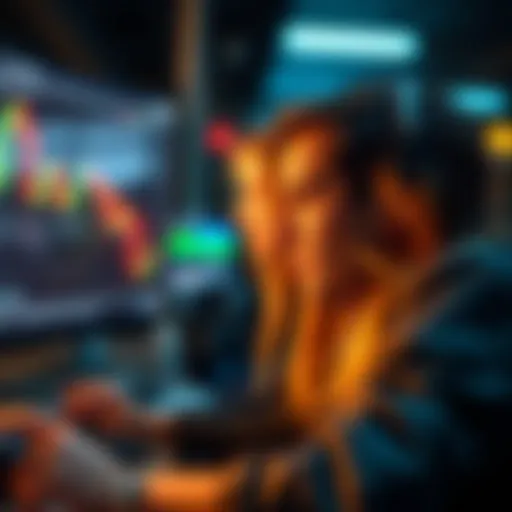Understanding TurboTax Costs for 1099 Filers
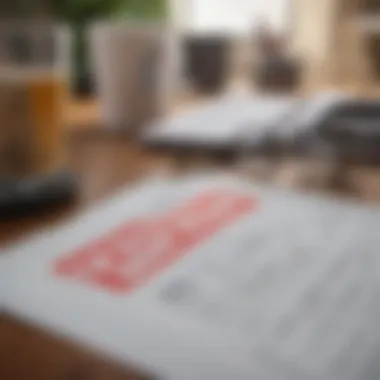

Intro
Navigating the complexities of tax filing can be daunting, especially for those who are self-employed or receive 1099 income. Among the various tools available, TurboTax stands out as a popular choice for many due to its user-friendly interface and comprehensive features. Understanding the costs associated with using TurboTax is essential for 1099 filers. In this guide, we will explore the different TurboTax products tailored for 1099 income, compare pricing structures, and identify any additional fees that may arise during the tax preparation process.
Key Concepts
Overview of the Topic
When discussing TurboTax costs for 1099 filers, it is crucial to grasp the various service tiers offered by TurboTax. Each tier caters to different financial situations and filing needs. Knowing which product fits your requirements is key to budgeting effectively for tax preparation.
Common Terms and Definitions
- 1099 Form: A tax form used to report various types of income received by a non-employee.
- TurboTax: A widely-used tax preparation software that offers various plans to assist users in filing their taxes efficiently.
- Self-employed Individuals: Those who work for themselves and often receive 1099 forms instead of traditional W-2s.
- Filing Fees: Charges associated with utilizing TurboTax software, which can vary based on the complexity of the filing.
Importance
Understanding TurboTax costs is particularly relevant for self-employed individuals and freelancers. These taxpayers bear the responsibility of accurately reporting their diverse incomes.
One significant reason to be aware of TurboTax expenses is to prevent unexpected financial burdens. For example, if you opt for a more basic product than required, you may end up needing to upgrade during the process, resulting in unanticipated charges.
Furthermore, the effectiveness of the tools provided by TurboTax can greatly affect your filing experience and, ultimately, your tax returns. Choosing the right plan ensures you make full use of the available features to streamline the process.
Strategies/Guidelines
Best Practices for Managing TurboTax Costs
- Assess Your Filing Needs: Before selecting a TurboTax product, evaluate the complexity of your financial situation. This helps in choosing the most economical plan.
- Look for Discounts: Often, TurboTax provides promotional offers around tax season. Keep an eye out for these savings opportunities.
- Utilize Free Resources: TurboTax offers numerous tutorials and guides online that can assist you with the filing process without needing to pay for premium features upfront.
Step-by-Step Tips for Success
- Familiarize Yourself with Product Options: Spend time analyzing which TurboTax product fits your needs best, such as TurboTax Self-Employed or TurboTax Premier.
- Prepare Your Documentation: Gather all related income documents and receipts before starting the process. This saves time and helps in maximizing deductions.
- Monitor Additional Fees: Be mindful of any added costs for upgrades or extra features as you progress through the filing.
Considerations
When choosing a TurboTax product, consider the following factors:
- Complexity of Your Income: If you have multiple 1099 forms, an advanced plan may be necessary.
- Expected Refunds or Liabilities: Understand how the product can assist you in optimizing deductions.
- User Support Options: Confirm if the support offered meets your expectations and needs during the filing.
Risks and Potential Pitfalls
Be wary of assuming a lower-tier product will suffice. Engaging later with customer support due to the need for upgrades can lead to increased costs and frustration.
Preface to TurboTax and Filing
The landscape of personal finance, particularly in the realm of tax preparation, is complex. For individuals who receive income reported through the 1099 form, understanding how to navigate these complexities becomes essential. This introduction underscores the vital role of TurboTax in the filing process, especially for 1099 filers. Many self-employed individuals and freelancers find themselves in this category and often need clarity on their tax obligations and potential benefits.
Overview of TurboTax
TurboTax serves as a widely recognized software solution that simplifies the tax preparation process for users. It offers a user-friendly interface designed to guide individuals through their tax filings with precision. The software includes specific tools and features catering to various income sources, including 1099 forms. TurboTax also provides a straightforward method to ensure tax compliance while identifying possible deductions and credits that benefit taxpayers. This can lead to significant savings, especially for those who freelance or run their own businesses.
Moreover, TurboTax offers different versions of its product, addressing the unique needs of diverse user demographics. Users must select the appropriate version corresponding to their tax situation, as this choice can affect both functionality and cost.
Significance of the Form
The 1099 form is a critical document for reporting income received from sources other than traditional employment. Unlike a W-2, which reports wages from an employer, a 1099 is often sent by clients, customers, or financial institutions to individuals who have earned income as freelancers or contractors. Understanding the significance of this form is essential for financial literacy.
When the IRS receives a 1099 form, it signifies that the taxpayer has earned income that must be declared. Failing to report such income can lead to penalties and audits. Therefore, accurate filing of a 1099 form becomes not only a legal obligation but also a crucial aspect of maintaining financial integrity.
"Filing income taxes using 1099 forms requires careful attention to ensure compliance with the IRS regulations."
In summary, the introduction of TurboTax and the value of 1099 forms highlights the essential elements every self-employed individual should understand. By utilizing the TurboTax platform, filers can navigate their tax obligations more effectively, making informed decisions that lead to sound financial outcomes.
Types of Forms and Their Relevance
Understanding the different types of 1099 forms is crucial for anyone dealing with freelance work or self-employment income. These forms not only determine how income is reported to the IRS but also affect tax calculation and overall reporting requirements. The types of 1099 forms utilized can vary significantly based on the nature of income received, making it essential for filers to know which forms apply to their specific situations. Having this knowledge contributes to maintaining compliance with tax regulations and avoiding potential issues with tax authorities.
Common Forms
There are several versions of the 1099 form, each tailored for various income types. The most common forms filers should be aware of include:
- 1099-MISC: Traditionally used for miscellaneous income, which includes rents, prizes, and other types of non-employee compensation.
- 1099-NEC: Reintroduced in 2020, this form is specifically designed for reporting nonemployee compensation. It is now the primary form for reporting payments made to freelancers and independent contractors.
- 1099-INT: Used to report interest income earned from banks or other financial institutions.
- 1099-DIV: Reports dividends and distributions.
- 1099-G: Often for government payments, including tax refunds or unemployment compensation.
Determining which 1099 form to use is a critical step in the filing process. Incorrect reporting can lead to fines or audits, hence filers must ensure their understanding and use of the appropriate forms.
1099-MISC vs. 1099-NEC
The distinction between 1099-MISC and 1099-NEC is particularly important for self-employed individuals.
- 1099-MISC has historically served a variety of income types. It was commonly used for reporting payments to freelancers, but since the separation of these forms, it now applies more broadly to other kinds of income.
- 1099-NEC, on the other hand, focuses solely on nonemployee compensation. If you are a freelancer or independent contractor, receiving a 1099-NEC often indicates payments for services rendered rather than for goods or other income types.
The change in the treatment of these forms reflects a growing recognition of the gig economy and the need for clear reporting on nonemployment earnings.
Understanding this difference is important not only for accurate reporting but also for the implications it has for tax deductions and credits. Choosing the correct form depends on the nature of the service provided and the relationship between the payer and the payee.
Cost Structure of TurboTax Products
Understanding the cost structure of TurboTax products is essential for 1099 filers. It affects the choices individuals make while preparing their taxes. Different versions of TurboTax have varying costs that reflect the scope of features and tools available for users. For self-employed individuals and freelancers, knowing these costs can help them gauge the value derived from each product. Furthermore, understanding the pricing can simplify the decision-making process when choosing the right fit for their tax situation. The value proposition varies, where some may find the offerings worthwhile while others may consider them excessive.
Pricing Tiers Explained
TurboTax offers distinct pricing tiers to cater to different user needs. Each tier is designed based on the complexity of tax situations and the range of features provided.
- TurboTax Self-Employed: This version is targeted towards freelancers and self-employed individuals. Its pricing typically hovers around a premium level, reflecting the advanced functionalities it offers, such as expense tracking and personalized tax advice specific to 1099 forms.
- TurboTax Premier: A step below the Self-Employed version, it is ideal for individuals with investment income and rental properties. The cost is lower compared to the self-employed tier but still comes with robust features for those needing tax help in multiple areas.
- TurboTax Deluxe: This version is more cost-effective and suited for simple tax filings. It covers some deductions but does not include all the features present in higher tiers. This option works well for individuals who do not have complicated tax scenarios.
- TurboTax Free Edition: Designed for simple tax returns, it allows users to file without any charge. However, it has limited features and may not cover 1099 income adequately.
By knowing these tiers, users can evaluate their personal needs against what each option offers.
Free vs. Paid Versions
Many users are drawn to the Free Edition of TurboTax because it allows basic tax returns to be filed at no cost. However, free versions come with limitations that can hinder certain 1099 filers. Typically, the free version does not support income from self-employment, which means freelancers or gig workers may need to upgrade to a paid version.
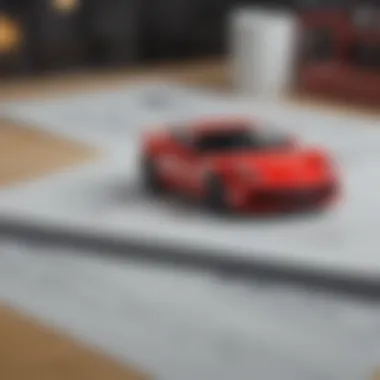

On the other hand, paid versions provide a more comprehensive set of tools designed specifically for avoiding tax pitfalls. Here, the user can access features like:
- Deduction finder: Helps identify eligible deductions that can reduce taxable income
- Live tax advice: Provides real-time queries during the preparation process
- Faster refund options: Allows users to electronically file and expedite their refunds
While it is tempting to choose a free option, it is crucial to remember that hidden costs may emerge later if all necessary services are not provided.
"Choosing the appropriate TurboTax product can lead to maximizing deductions and minimizing headaches come tax season."
Comparing free and paid versions involves assessing whether the additional functionalities justify the higher cost. Some users may prioritize extensive support and resources, while others may find value in a more streamlined approach. Thus, evaluating these aspects thoroughly is important for deciding what best fits their situation.
TurboTax Versions for Filers
When it comes to filing taxes as a self-employed individual or freelancer, choosing the right version of TurboTax is crucial. Each version caters to different needs, especially regarding 1099 filing. Understanding these options is essential for making an informed choice that aligns with your financial situation and tax complexity.
TurboTax Self-Employed
TurboTax Self-Employed is tailored specifically for individuals who earn income through freelancing, independent contracting, or owning a small business. This version stands out because it offers features carefully designed to handle the unique situations faced by self-employed workers.
One of the primary benefits is its comprehensive expense tracking system. Users can easily input business expenses, categorize them, and even scan receipts with the mobile app. Furthermore, TurboTax Self-Employed provides insights into potential tax deductions that freelancers may overlook.
Also, this version includes additional guidance on handling 1099 forms, helping users ensure compliance with IRS requirements. The cost for this version may be higher than others, but the specialized tools often lead to greater savings in taxes, making it a worthwhile investment for many.
TurboTax Premier
TurboTax Premier is another viable option for 1099 filers, especially those with investments or rental income. This version is equipped to address a wider scope of financial situations compared to the basic offerings. It is designed for users who need assistance with complex situations such as real estate investments and capital gains.
For individuals who receive 1099 forms from stock sales or rental income, TurboTax Premier provides the necessary resources to navigate these specifics. It also includes a robust section on maximizing tax deductions and credits related to investments. While this version does not have all the self-employment-specific tools as the Self-Employed version, it is a strong contender for those looking to file 1099s related to invested income.
TurboTax Deluxe
TurboTax Deluxe serves as a more general option but still caters well to many 1099 filers, particularly those with standard deductions. It provides essential features focused on maximizing deductions and ensuring accurate reporting.
While it may lack some specialized tools for self-employed individuals, it remains a cost-effective choice for freelancers with straightforward tax situations. TurboTax Deluxe simplifies the filing process by guiding users through different deductions available, like home office expenses and medical deductions. For those who require basic 1099 filing assistance without the necessity for complex business expense tracking, this version provides sufficient support.
Ultimately, choosing between TurboTax Self-Employed, Premier, and Deluxe will depend on the filer’s specific financial needs and preferences. Each version has distinct features designed to optimize tax filings, so assessing one’s personal tax situation is essential for effective decision-making.
Additional Costs Associated with TurboTax
When filing your 1099 forms using TurboTax, it is essential to consider additional costs that may come into play. While the primary software fee may seem straightforward, extra expenses can accumulate based on certain selections or needs during your tax preparation process. Understanding these costs is key to avoiding unexpected financial burdens and ensuring a smooth filing experience.
State Tax Filing Fees
State tax filing fees are a prominent additional cost for many TurboTax users. Generally, when preparing a tax return that includes state-specific forms, TurboTax charges a fee. This fee varies based on the state you reside in, as different states have different filing requirements and complexities.
For example, some states have basic forms that are relatively easy to complete, resulting in lower fees. Other states, which may have intricate tax codes or additional schedules, may demand higher fees. Here are some considerations related to state tax filing fees:
- Determine your state’s filing requirements: Before starting your tax preparation, be sure to check what forms and potential fees are involved in your state.
- Costs can vary between states: Look closely at the fees for your specific state to plan ahead.
- Check if state filing is included: Some TurboTax versions may include state tax filing in their package, while others do not.
Also, note that some users have reported that state fees can be waived or reduced during promotional periods, so staying informed on TurboTax promotions can lead to savings.
Refund Processing Fees
Another cost that might catch users by surprise is the refund processing fee. If you choose to have TurboTax deduct their service fees from your tax refund, you may encounter a separate processing fee. This option can be appealing for those who prefer not to pay upfront during the filing process, but it comes at an extra cost.
Here are key points to consider regarding refund processing fees:
- Additional fees are often assessed: If opting for this method, be aware that TurboTax may charge a fee, which slightly reduces your overall refund amount.
- Weigh the options: Consider paying the standard upfront fees if it can save you money in the long run.
- Understand processing fund timelines: Refund processing fees can also affect how quickly you receive your refund, depending on the option you choose.
"Understanding additional costs associated with TurboTax can help avoid surprises and ensure a smoother filing experience for 1099 filers."
Being informed about these potential extra expenses helps you budget more effectively for your tax filing. It's prudent to assess not only the base cost of TurboTax products but also these additional fees that could influence your total expenses.
Factors Influencing Cost Decisions
Understanding the factors influencing the cost decisions when using TurboTax is instrumental for 1099 filers. These factors vary widely and can significantly affect the overall expense of tax preparation. The primary considerations often stem from the complexity of one's tax situation and the diverse income sources a filer may have. By recognizing these elements, you can make better-informed choices regarding which TurboTax product suits your needs and, consequently, optimize your tax preparation costs.
Tax Complexity
Tax complexity is, perhaps, the most critical factor affecting costs. For 1099 filers, the intricacies of their income can lead to various tax obligations. If you are self-employed or freelance, you may have more complex deductions than individuals who receive a standard paycheck. Certain aspects contribute to complexity:
- Multiple Income Streams: If you earn from various sources, such as freelance projects, consulting, or side gigs, tracking income accurately grows complicated.
- Deductions and Credits: Navigating tax deductions related to your work, such as home office expenses or equipment purchases, requires a deeper understanding of the tax code. The numerous deductions available can lead to confusion and potential misfiling if not handled correctly.
- Filing Status: Changes in your filing status, such as marriage or hiring additional employees, can complicate your tax return. Each status may have different requirements affecting your filing process.
The greater the complexity, the more likely you will require advanced features and support. TurboTax Self-Employed, for example, is designed to facilitate those with intricate tax situations. But such features come at a cost. Awareness of your tax complexity is paramount when deciding whether to opt for a basic version or one with broader capabilities.
Income Sources
The sources from which you derive your income can significantly influence TurboTax costs. Different types of income require varying levels of reporting, which will affect how you use the software:
- Freelance Work: If you earn income through freelancing, you might receive 1099 forms from multiple clients. Each one must get reported correctly, which can take time and increase the likelihood of errors without proper tools.
- Incorporated Earnings: If you have registered a legal business entity, your filing requirements will differ. You may need to take into account corporate taxes and how they interact with personal income tax.
- Gig Economy: Those engaged in gig work, like driving for Uber or delivering for DoorDash, often face unique challenges. Tracking expenses, mileage, and tips adds to the complexity, necessitating features that support detailed record-keeping.
In summary, when determining which TurboTax product best meets your needs, it is crucial to evaluate both the complexity of your tax situation and the nature of your income sources. This assessment will guide you in selecting the most cost-effective solution for your tax filing needs.
Understanding TurboTax Features for Self-Employed Individuals
For self-employed individuals and freelancers, understanding TurboTax features is critical. The platform offers specialized tools designed to simplify tax preparation, ensuring that users can easily navigate the complexities of their financial obligations. Self-employed taxpayers often face unique challenges compared to standard W-2 earners, such as additional forms and deductions. Therefore, familiarity with these features can lead to significant advantages in minimizing tax liabilities and maximizing refunds.
Expense Tracking Tools
Effective expense tracking is vital for self-employed individuals. TurboTax provides various tools to help users record and categorize their expenses accurately. This functionality aids in ensuring no eligible deduction is missed. The expense tracking process within TurboTax allows users to import bank transactions directly, sort expenses by categories such as office supplies, travel, or meals. This integration saves time and reduces the risk of human error.
- Importing Bank Statements: Users can easily sync their bank accounts to fetch transaction data.
- Categorization Features: TurboTax enables categorization of expenses, allowing for organized and systematic tracking.
- Photo Receipts: Users can take a picture of receipts and save them, simplifying record-keeping.
These tools not only aid during tax season but are useful year-round as they keep track of financial activity. By maintaining an organized account of expenses, self-employed individuals can confidently prepare for audits and present clear financial reports.
Tax Deductions for Freelancers
Freelancers operate in a space that allows for many potential tax deductions. Understanding these deductions is essential for minimizing tax debts. TurboTax guides users through the process of identifying deductible expenses, which may include:
- Home Office Deduction: If freelancers use a portion of their home for business, they may deduct related expenses.
- Business Expenses: Costs incurred for running a business, such as software subscriptions, can be deducted.
- Equipment and Supplies: Purchases related to the operation of a freelance business are also typically eligible.


"The accuracy in recognizing deductions can lead to significant tax savings, proving that thorough preparation pays off."
TurboTax includes a built-in deduction finder that assists freelancers in identifying all possible deductions. This ensures users take full advantage of tax breaks available to them. Understanding which expenses qualify as deductions can make a substantial difference in a freelancer’s financial outcome.
TurboTax Support and Resources
Navigating the complexities of tax filing can be daunting, especially for self-employed individuals and freelancers. Therefore, access to robust support and educational resources from TurboTax can significantly influence the filing experience. For 1099 filers, understanding these support options and educational materials is crucial. It helps in ensuring not just compliance but also accuracy, thus minimizing taxable discrepancies and potential repercussions from the tax authorities.
Customer Support Options
TurboTax provides various customer support channels designed to assist users during their tax preparation journey. These channels include:
- Live Tax Advice: This feature connects users with tax professionals who can provide real-time support.
- Chat Support: Users can engage in live chat for quick queries, making it easier to resolve issues without long wait times.
- Phone Support: TurboTax offers dedicated phone lines for users needing direct assistance, allowing for detailed discussions related to unique tax situations.
Moreover, TurboTax community forums can be insightful. Here, users share experiences and solutions to common problems, which can provide additional perspectives and tips not covered in official resources. The availability of these support options ensures that 1099 filers can receive tailored assistance relevant to their specific situations.
Educational Resources
In addition to direct support, TurboTax offers a wealth of educational resources which can be incredibly beneficial for users keen on understanding the tax filing process. Some notable resources include:
- Help Articles and Guides: Comprehensive articles clarify nuanced topics concerning forms, deductions, and the overall filing process.
- Video Tutorials: These short videos can demystify various aspects of tax filing, showing users how to utilize TurboTax effectively.
- Webinars and Seminars: Organized events often discuss prevalent tax issues, offering a more interactive way for users to learn.
It is essential for users to tap into these materials as they often address fundamental questions many filers might overlook. Having a solid understanding of the relevant tax principles can enhance user confidence and ensure a smoother filing process.
"Education is the best preparation for tax season."
Accessing these resources translates to not just better preparation but can also lead to optimized tax returns. Users who engage with educational tools often discover deductions or credits they may not initially consider. Therefore, leveraging both customer support and educational resources from TurboTax paves the way for a more informed and efficient tax filing experience.
Comparing TurboTax with Other Tax Software
When it comes to tax filing, individuals often find themselves at a crossroads, trying to choose the right software for their needs. Comparing TurboTax with other tax software is essential for 1099 filers who want to ensure they make the best possible decision regarding their tax preparation. TurboTax is a prominent player in the market, but there are several competitors offering similar services. Each software has unique attributes, pricing, and feature sets that can significantly affect the user experience and the final tax outcome.
In this discussion, we will explore the key competitors in the tax software landscape, delving into what makes each one stand out. It is crucial to evaluate these options carefully, particularly because users may have varying degrees of tax complexity and filing requirements. TurboTax is known for its user-friendly interface and comprehensive features, but other programs might provide certain benefits that better align with specific needs.
Key Competitors
- H&R Block: This option offers easy-to-use software with various pricing plans. It provides in-person help for those who prefer face-to-face assistance. H&R Block's approach can be beneficial for individuals who want a blend of virtual and traditional services.
- TaxAct: A cost-effective alternative to TurboTax, TaxAct comes with solid features for taxpayers who do not need advanced tools. Its pricing structure is simpler but effective, making it a good option for less complex tax situations.
- FreeTaxUSA: This platform offers a free version for federal filing, making it attractive for budget-conscious users. However, its customer support may not be as robust as TurboTax. This might not cater to those requiring extensive assistance.
- Jackson Hewitt: Known for its straightforward services, Jackson Hewitt allows customers to file online or in-person. The service primarily focuses on accessibility, but the features may be limited compared to TurboTax.
- Credit Karma Tax: This is another free option available, albeit with limited features. It is an appealing choice for those who want a basic and straightforward filing process without any costs involved.
In summary, while these competitors present various options, each user must assess their unique circumstances when deciding. Features, pricing, and customer service must all come into play in making a well-informed choice.
Cost vs. Features Analysis
In examining why users choose TurboTax over other alternatives, the cost vs. features analysis becomes paramount. TurboTax is often priced higher than many of its competitors, but users frequently justify this investment through the superior features the software provides.
- Comprehensive Tools: TurboTax offers in-depth tools specifically designed for 1099 filers. Features such as expense tracking, deductions for freelancers, and user-friendly guidance on navigating taxes can save filers time and potential frustration.
- User Experience: The software’s intuitive design leads to an efficient and smooth filing process. This aspect is often underscored in user reviews, as it enhances the overall experience of preparing taxes.
- Support and Resources: TurboTax excels in customer support, offering extensive resources that include FAQs, live chats, and forums. This can be a significant advantage for users who may need assistance along the way.
- Integration with Financial Accounts: TurboTax also seamlessly integrates with various financial institutions, allowing users to import financial data directly into their tax forms.
However, users must consider their specific needs against the price they are willing to pay. For those with straightforward taxes, a less expensive option may suffice. Understanding both the costs and the features can empower filers to make a choice that aligns best with their circumstances.
"Selecting the right tax software is not just about pricing; understanding the full range of features is critical for an informed decision."
By carefully analyzing the cost versus features, individuals can determine which software will serve their needs best, while still being mindful of their budget.
Case Studies: TurboTax Users and Their Experiences
Understanding the experiences of actual users can provide valuable insights into how TurboTax performs for different types of filers. Case studies in this context reveal practical applications of the software, discussions on benefits, and considerations unique to different user profiles. They can illuminate the efficiency, usability, and overall satisfaction of TurboTax for managing 1099 filing, which is essential for self-employed individuals and freelancers.
Self-Employed Individuals
Self-employed individuals often face complex tax situations due to multiple income streams. These filers typically use the TurboTax Self-Employed version. One case study example involves a graphic designer who earned income through various platforms and direct clients. She highlighted TurboTax's capability to track business expenses efficiently.
This user appreciated the step-by-step guidance TurboTax provided, which made it easier for her to categorize data correctly. For her, the deduction finder feature was instrumental in maximizing her return. It helped her identify often-overlooked deductions, which increased her refund significantly. On the negative side, she noted that the cost was higher than expected, especially when adding state filing.
Freelancers and Gig Workers
Freelancers and gig workers represent another segment with unique filing challenges. A case study example is a writer who worked on multiple freelance job platforms. His experience with TurboTax showed strengths in user-friendliness and support. He mentioned that the software’s interface was intuitive, allowing him to file his taxes easily, even with varied income.
However, while the core features met his needs, he faced additional costs when he opted for professional assistance to ensure filing accuracy. This led him to recommend TurboTax for basic filings but also advised other freelancers to consider their specific needs and calculate potential extra charges before making a decision.
In both cases, user experiences emphasize important factors like ease of use, efficiency, potential cost, and the quality of support services. Incorporating real user feedback can help prospective filers determine if TurboTax suits their needs effectively.
Common Misconceptions About TurboTax Cost
Understanding the costs associated with TurboTax for 1099 filers involves addressing several common misconceptions. These myths can lead to confusion and potentially affect a taxpayer's decision-making process. This section clarifies these misconceptions to assist readers in navigating TurboTax's pricing and services accurately.
Free Filing Myths
One prevalent myth is that TurboTax offers a fully functional free filing service for all users, including those filing 1099 forms. While TurboTax does provide a free version, it is limited in its capabilities. 1099 filers, especially self-employed individuals, often have more complex tax situations that require advanced functionalities not available in the free option. Therefore, relying solely on this free version can lead to inadequate tax preparation.
In many cases, filers might find themselves needing to upgrade to a paid version after starting with the free option. This could result in unexpected costs, as the user might not have anticipated the need for these additional features.
The takeaway here is clear: users should carefully evaluate their tax situation before assuming they can file without incurring any charges. It is always prudent to select a version of TurboTax that aligns with one’s specific filing needs, particularly when dealing with 1099 income.
Hidden Costs Clarified
Another misconception arises around the idea of hidden costs in TurboTax pricing. Many users assume that the price they see initially covers everything necessary for filing. However, beyond the base cost of each specific TurboTax edition, additional fees may apply. These can include charges for state filing capabilities, premium support options, and access to certain features that enhance the user experience.
For example:
- State Tax Filing Fees: If you need to file state taxes separately, expect to pay additional fees. Each state may have its own charges.
- Refund Processing Fees: Opting for delivery of your refund via direct deposit or prepaid card can introduce further costs.
Understanding these potential add-ons before engaging with TurboTax is crucial. Doing so enhances transparency and allows users to account for all expenses. A clear grasp of potential extra fees can lead to better budgeting and planning.
It is advised to review TurboTax's pricing page in detail to understand all possible costs associated with the chosen product.
In summary, addressing the common misconceptions about TurboTax costs can significantly empower 1099 filers in their tax preparation journey. It encourages them to make informed choices and to anticipate the full scope of expenses involved.
User Feedback and Reviews
User feedback and reviews play a significant role in understanding the usability and effectiveness of TurboTax software, especially for 1099 filers. These experiences are unique reflections on how well the software meets the specific needs of self-employed individuals and freelancers. Such insights can help potential users navigate the complexities associated with 1099 filing more efficiently.
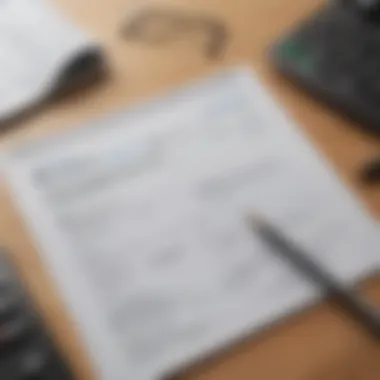

Feedback contributes to overall assessment of features and functionalities. Reviews often highlight aspects like ease of navigation, accuracy of calculations, and quality of customer support. They reveal not just the technical but also the emotional responses of users when dealing with tax preparation.
The importance of user reviews extends beyond mere opinion; they often provide actionable insights. Potential users can make more informed decisions by learning about the strengths and weaknesses others have encountered. This helps in aligning personal needs with the software’s capabilities.
"User reviews are a valuable resource, offering firsthand accounts that guide financial decisions."
Positive Experiences
Many TurboTax users report positive experiences, particularly regarding its user-friendly interface. The step-by-step guidance simplifies complex tax processes. Users appreciate the tax advice that TurboTax offers tailored to their specific 1099 situations. This personalized approach can help maximize deductions, leading to better financial outcomes.
Common themes in positive feedback include:
- Simplicity: Users often describe the interface as intuitive, which reduces the time spent on tax preparation.
- Helpful Features: Tools like automatic calculations and integrated expense tracking are frequently mentioned as beneficial.
- Support Availability: Many appreciate responsive customer support options, making it easier to resolve issues quickly.
Overall, positive experiences highlight how TurboTax can empower 1099 filers to manage their taxes effectively.
Negative Experiences
Conversely, some users express dissatisfaction with TurboTax for various reasons. Common issues revolve around pricing and unexpected fees during the filing process. These negative experiences are essential to consider when evaluating the software.
Typical concerns include:
- Cost Transparency: A significant number of users find themselves surprised by the total costs, especially when additional fees for state filings become apparent.
- Technical Glitches: Some negative reviews cite software bugs that disrupt the filing process, causing frustration.
- Complexity for Unique Scenarios: Users with particular tax situations sometimes find that the software lacks support for their needs, leading to confusion.
Consequently, these experiences serve as a cautionary tale, urging potential users to assess their unique circumstances before committing to TurboTax.
Tips for Reducing TurboTax Costs
Reducing costs when using TurboTax is crucial for 1099 filers. The expenses can accumulate quickly, especially if you are self-employed or have multiple income streams. This section outlines methods to effectively lower your overall filing costs, ensuring that you get the most value from the service without compromising on the quality of your tax preparation.
Maximizing Free Features
TurboTax offers several features at no additional cost, especially for simpler tax situations. It’s essential to take full advantage of these free tools if you qualify. Some notable free features include:
- Free Edition: If your tax situation is basic, using the Free Edition is possible. This edition covers W-2 income, the Earned Income Tax Credit, and child tax credits.
- EZ Import: Many financial institutions allow for easy imports of tax documents directly into TurboTax. This can save time and reduce the chances of manual entry errors.
- Educational Resources: TurboTax provides articles and guides that help you understand different tax aspects. These resources can prepare you better and reduce potential costs associated with mistakes.
By effectively using these features, you can significantly lower the amount owed for using paid versions of TurboTax. It is about understanding your eligibility and ensuring your circumstances match these free offerings.
Utilizing Discounts and Promotions
Another strategy to reduce TurboTax costs involves seeking out discounts and promotional offers. TurboTax often has seasonal promotions, especially around tax season. Here are some ways to take advantage of these discounts:
- Early Bird Promotions: Often, TurboTax provides discounts for those who start their filing early. This can range from a percentage off to bundled features that normally carry a fee.
- Student Discounts: If you are a student, some versions of TurboTax come with discounts, making it more affordable to file your taxes.
- Referral Programs: TurboTax has referral bonuses where you can refer friends and receive discounts or credits for your filing.
- Military Discounts: Active military members often have access to special pricing plans.
Staying informed about promotions can save you a good amount of money. A simple search or signing up for emails can alert you to any ongoing deals related to TurboTax.
"Using these methods can allow you to manage your tax preparation costs effectively, providing you with more financial flexibility."
The Importance of Accurate Filing
Accurate tax filing is a foundational aspect of financial responsibility for any self-employed individual or freelancer. In the context of utilizing TurboTax for 1099 filing, it becomes even more paramount. Errors in filing can lead to severe consequences, both financially and legally. In this section, we will explore two critical subsections: the Consequences of Mistakes in tax filing and the Benefits of Correct Filing.
Consequences of Mistakes
Mistakes in tax filing can manifest in various ways, potentially leading to audits, penalties, or even back taxes. Several consequences are notable:
- Financial Penalties: The IRS can impose hefty fines for inaccuracies on your tax return. These can quickly escalate, depending on the severity of the error.
- Delays in Refunds: If the IRS identifies an error, they may take longer to process your return, leading to delays in any refund you might expect.
- Increased Scrutiny: Frequent mistakes may attract auditor attention. This could lead to a more thorough examination of your finances and tax filings.
"Accurate tax filing not only safeguards against penalties but also ensures peace of mind for the taxpayer."
Mistakes can often stem from complex tax situations that 1099 filers face. Navigating various income sources might lead to misclassification or omitted information. It is crucial to double-check every entry and utilize TurboTax's built-in review features to ensure accuracy.
Benefits of Correct Filing
Getting your tax filings right offers numerous advantages. Among them are:
- Avoidance of Penalties: Correctly filed taxes protect you from the pitfalls of IRS penalties and audits, saving both time and money.
- Faster Refunds: When filing is accurate, the IRS processes it without significant delays, leading to timely refunds.
- Peace of Mind: Knowing that your tax affairs are in order alleviates stress and allows you to focus on your professional endeavors.
- Building Credibility: Consistently accurate tax filings enhance your reputation with the IRS, which can be beneficial in future financial dealings.
In summary, the importance of accurate filing cannot be overstated. It is a form of due diligence that not only facilitates a smoother tax season but also fortifies your financial reputation. Leveraging tools like TurboTax can aid in achieving this accuracy, minimizing the risks of mistakes that could have serious repercussions.
Preparing for a Smooth Tax Season
Preparing for a smooth tax season is crucial for 1099 filers, especially as the filing process can be intricate. For self-employed individuals and freelancers, understanding TurboTax costs and features is only one part of the equation. Proper preparation minimizes errors, maximizes potential deductions, and can ultimately save time and money. This section outlines the key elements needed to ensure an efficient filing experience.
Gathering Essential Documents
To effectively prepare for tax season, the first step involves gathering essential documents. This includes all income reports and related paperwork. Common documents that 1099 filers should collect are:
- 1099 Forms: These forms detail income received from clients or customers. Make sure to have all relevant 1099-MISC and 1099-NEC forms.
- Receipts and Invoices: Keep records of all business-related expenses, as these can be deducted from your total income, lowering your tax liability.
- Bank Statements: These statements can help track business income and expenses more accurately.
- Social Security Number or Employer Identification Number: Required for accurate filing and tracking purposes.
- Past Tax Returns: Review your prior year’s tax returns for reference and to ease the filing process if you have similar income sources.
By having these documents organized and readily accessible, you can streamline your experience with TurboTax, allowing for quicker data entry and fewer chances of forgetting critical information.
Planning Ahead
Effective planning is another cornerstone of a smooth tax season. Being proactive about your finances helps to avoid the last-minute rush many encounter. Key considerations include:
- Setting a Timeline: Begin the preparation process early in the year. Establish a timeline leading up to the tax deadline to ensure you have ample time to gather documents and understand requirements.
- Understanding Tax Obligations: Familiarize yourself with your tax obligations as a self-employed individual, including estimated tax payments that may need to be paid quarterly.
- Utilizing TurboTax Features: Invest time to explore the features offered within TurboTax. This can include utilizing their tax calculators to forecast your potential tax liability and identifying which version of the software best suits your needs.
- Consulting with a Tax Advisor: If complexities arise, consider consulting a tax professional. They can provide valuable insights tailored to your unique financial situation.
Proper planning reduces stress and ensures that you will have everything in order when the filing deadline approaches.
Engaging in these methods not only facilitates a successful tax season but also empowers you with knowledge and control over your financial situation, allowing you to file with confidence.
Epilogue: Making an Informed Choice
The final segment of this article revolves around the critical theme of making an informed choice regarding TurboTax costs for 1099 filers. With numerous products, pricing tiers, and additional fees to consider, navigating this landscape can seem daunting. However, understanding your unique circumstances is crucial for an effective filing process.
Assessing Personal Needs
When evaluating the different versions of TurboTax, it is vital to assess personal needs carefully. Factors such as income level, types of 1099 forms received, and complexity of tax circumstances all play a vital role. For instance, if one primarily earns income reported on a 1099-MISC with simplified deductions, TurboTax Deluxe may suffice. Conversely, freelancers dealing with multiple revenue streams and complicated expenses would benefit from TurboTax Self-Employed, which provides specialized tools for expense tracking. Clearly articulating these needs helps streamline the decision-making process, ensuring that the chosen product aligns with individual requirements.
Final Thoughts on TurboTax and Cost
In summary, an informed choice regarding TurboTax can lead to significant benefits. Understanding the costs associated with different versions allows filers to avoid unwarranted expenses and maximize their filing efficiency. Additionally, being aware of potential hidden fees ensures that one does not face unexpected charges.
By carefully weighing the features each version offers against specific tax needs, 1099 filers can select the most appropriate option. TurboTax remains a leading platform due to its user-friendly interface and comprehensive resources for self-employed individuals. However, the key to unlocking its full potential lies in understanding both the product and the personal financial situation. Keeping these considerations in mind allows for a smoother, more organized tax season.