Mastering TurboTax Premier: Your Ultimate Help Guide
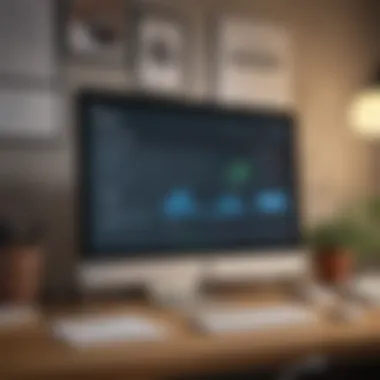

Intro
TurboTax Premier is a software specifically designed to assist individuals with complex tax situations. It includes features that cater to homeowners, investors, and other users with itemized deductions. Understanding how to effectively utilize this software can lead to more accurate and efficient tax filing, which can ultimately benefit your financial health. This guide aims to provide a thorough exploration of TurboTax Premier's capabilities, common challenges users face, and helpful resources.
Key Concepts
Overview of the Topic
TurboTax Premier is part of the TurboTax suite, offering tools for a streamlined tax preparation process. It enables users to maximize deductions, accurately report income, and efficiently manage their tax returns.
Common Terms and Definitions
- Tax Deductions: Portions of your income that are not taxed, thereby lowering your overall tax liability.
- Form 1040: The standard IRS form used for individual income tax returns in the United States.
- Itemized Deductions: Specific expenses that taxpayers can claim to reduce taxable income.
- Tax Filing Status: Factors that influence your tax brackets and potential deductions—options include single, married filing jointly, head of household, etc.
Importance
Understanding TurboTax Premier is critical for all tax filers, particularly those with more intricate financial situations. Utilizing this software can save users time and stress during tax season. Real-life examples highlight this clarity—those who itemized their deductions often receive significant refunds compared to those who choose the standard deduction. Understanding the benefits specific to TurboTax Premier can equip you with the tools needed to optimize returns.
Strategies/Guidelines
Best Practices for TurboTax Premier
- Review IRS Guidelines: Stay current with tax regulations and use TurboTax's suggested forms and advice for your specific situation.
- Utilize All Features: TurboTax Premier offers robust support for investments. Don’t skip sections relevant to stocks, bonds, or any income sources.
- Keep Records Organized: Digital documentation can save effort when inputting data or providing information later for audit purposes.
Step-by-Step Tips for Success
- Gather Your Documents: Organize income statements and receipts before you begin.
- Create an Account: Follow the prompts on TurboTax for setting up your profile securely.
- Start the Interview: The software guides you through a Q&A session tailored for your tax situation.
- Review and e-file: Ensure all information is correct before submitting. E-filing is quicker and often provides confirmation of submission immediately.
Considerations
Factors to Think Before Filing
- Deduction Choices: Weigh the standard deduction against itemizing to see which provides a better tax benefit.
- Complex Investments: If you have multiple investment sources or complications in tax reporting, TurboTax Premier offers precision over simpler versions.
Risks and Pitfalls
- Overestimating Refunds: Relying solely on software projections without understanding your financial landscape can lead to dissatisfaction during tax refund periods.
Understanding TurboTax Premier
Understanding TurboTax Premier is crucial for users who aim to navigate the intricate landscape of tax preparation effectively. This section elucidates the importance of becoming acquainted with the core aspects of this software. By comprehending the tools and options available within TurboTax Premier, users can capitalize on its functions to streamline their tax filing process, ensuring both efficiency and accuracy.
Overview of TurboTax Premier
TurboTax Premier is a specialized tax preparation software designed for individuals with more complex financial situations, such as rental property owners and investors. It is tailored to manage a myriad of tax scenarios, making it an indispensable resource during tax season. The software offers a guided process that adapts to user input, ensuring that taxpayers do not miss crucial deductions or credits. By providing a user-friendly interface, even those with limited tax knowledge can navigate their finances with confidence. Furthermore, TurboTax Premier seamlessly integrates with financial institutions, allowing users to import important documents directly into the software. This significantly reduces the burden of manual data entry and minimizes errors that may occur with traditional methods.
Key Features and Benefits
Key Features
- Step-by-Step Guidance: TurboTax Premier guides users through the tax filing process with intuitive question-and-answer formats. This helps individuals prepare their returns based on their unique circumstances.
- Maximizes Deductions: It scrutinizes various deduction options available relevant to investments and property ownership, increasing the chances of achieving the best refund outcome.
- Importing Financial Information: The ability to import W-2s and 1099s directly facilitates ease of file completion. Data is pulled automatically from thousands of institutions, boosting accuracy.
- Tax Advice Specific to Situation: The software offers tailored advice that caters to specific financial portfolios. This can be integral in making informed decisions where taxes are concerned.
Benefits
- Efficiency: With features designed for streamlined data handling and processing, TurboTax Premier greatly reduces the amount of time necessary to complete an individual tax return.
- Accessibility: Users can access their accounts anytime, and the cloud-based nature allows for updates and edits on-the-go, ensuring updated tax preparations under evolving circumstances.
- Accuracy: The platform checks for potential errors and suggests corrections, providing an added layer of assurance.
- Support Options: TurtboTax provides multiple support resources, including live chat options and useful articles - leading to better problem resolution for users around technical questions.
"Navigating taxes need not be a solitary pursuit. TurboTax Premier offers tools to aid users and prevent unnecessary mistakes."
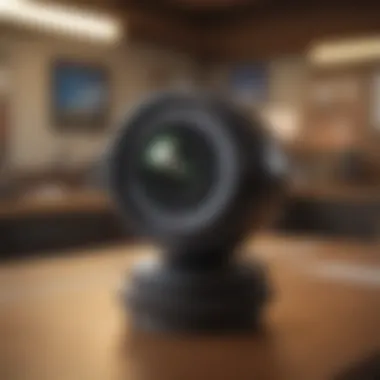

In sum, proactive understanding of TurboTax Premier and its various features is necessary. As tax situations grow increasingly complex, leveraging such a resource can lead to more beneficial financial outcomes.
Getting Started with TurboTax Premier
Getting started with TurboTax Premier is a crucial step toward efficient tax preparation. Understanding this phase lays the foundation for successful navigation through the complexities of the software. By engaging with this section, users will learn essential processes that set the stage for accurate and stress-free tax filings. With a solid start, users can utilize the program’s features fully, leading to enhanced financial literacy and empowerment.
Installation Process
The installation process of TurboTax Premier is typically user-friendly, allowing clients to begin their tax journey swiftly. First, verify system requirements for compatibility, which can usually be found on the TurboTax website. Vendors like Intuit provide a clear guideline to choose the correct edition for Windows or Mac environments.
After confirming system compatibility, purchase the software, either online or in-store. For online installations, you can download TurboTax Premier from the official Intuit site. After completing payment, simply follow these steps:
- Locate the downloaded file.
- Double-click the file to start installation.
- Accept the terms and conditions.
- Follow on-screen prompts, selecting desired settings.
- Wait for installation to finalize.
- Launch the software.
For those who choose a physical copy, insert the disc into your computer and follow similar prompts that guide installation. It’s advisable to install the latest version annually, as software updates provide essential features, security enhancements, and adherence to the changing tax laws that follow every tax season.
Setting Up an Account
Once installation completes, users must set up their TurboTax Premier account for a personalized experience. This procedure is crucial, as it allows for data storage and retrieval in future years, optimizing tax preparation throughout the years.
To set up an account, users should have the needed documents on hand, including Social Security numbers, tax forms, and pertinent financial information. Here is a simplified process:
- Open the TurboTax Premier application.
- Choose Create New Account.
- Input your email address and create a secure password.
- Follow inputs requested, including personal information.
- Verify your email by responding to the validation email sent to your inbox.
Account management allows users to review returns securely and makes collaborating with tax professionals more accessible if necessary. With a user-friendly interface, setting this account can be achieved swiftly, significantly enhancing your experience with future tax filings.
Navigating the Interface
Navigating the TurboTax Premier interface effectively is essential, especially for first-time users. Upon activating the software, users encounter a streamlined dashboard designed to facilitate navigation and optimize the workflow.
Key features present on the main dashboard include:
- Home: An overview that displays key sections that users can explore.
- My Account: Handling your profile, subscription status, and important notifications regarding updates.
- Tax Tools: Quick access to file taxes, view returns, and check tax status.
As users advance through their tax preparation, following the intuitive prompts will simplify complex inputs. For first-time users, familiarizing oneself with the FAQs and main icons will accelerate the completion of necessary tasks. Once you dive deep into tax preparation, this knowledge will help maximize the software's potential and avoid common pitfalls.
Take advantage of the Customer Support section if ever stumped; this will be about optimizing and customizing the TurboTax Premier experience to meet specific users’ financial practices.
Common Challenges in Using TurboTax Premier
Using TurboTax Premier can significantly streamline the tax-filing process. However, like any sophisticated software, it comes with its own set of challenges. Addressing the difficulties that arise in its usage is crucial for users aiming to achieve accurate and efficient tax filings. This section will discuss technical issues, data entry errors, and the complexities of tax terminology. Together, these factors can impede your efficiency and understanding, ultimately impacting your financial decisions.
Technical Issues
Like many digital platforms, TurboTax Premier can encounter various technical problems. Common issues include software crashes, slow performance, or compatibility problems with operating systems. These hitches can disrupt the preparation process and lead to frustrations. It is necessary to briefly dive into some key troubleshooting steps:
- Check your system requirements: Ensure that your device meets minimum requirements for TurboTax Premier.
- Install updates: Regularly check for software updates, as the developers frequently address bugs.
- Clear cached data: Periodically clearing your device's cache can free up resources that may cause performance issues.
In encountering any technical difficulties, being prepared to resolve these problems quickly can save a significant amount of time and stress.
Data Entry Errors
Data entry is where many users face confusion. It is easy to input incorrect information, such as typos or miscalculated figures. These errors can significantly alter your tax return, leading to issues down the road. To minimize data entry mistakes, keep a few practices in mind:
- Cross-reference documents: Make sure to double-check all figures with your official documents to ensure accuracy.
- Use the check feature: TurboTax has built-in checks that call attention to potential errors, use them.
- Take breaks: When entering large amounts of data, take breaks to avoid fatigue and misentries.
With a careful approach to data entry, you can maintain accuracy, thus ensuring a smooth filing process.
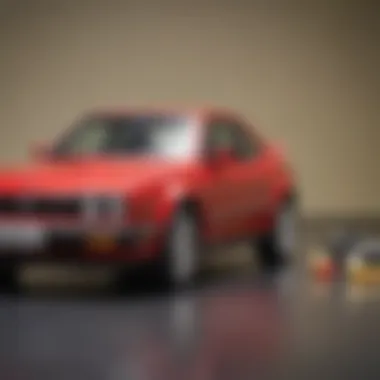

Understanding Tax Terminology
Tax terminology can be intimidating, particularly if you are not familiar with all the terms and acronyms involved in the tax process. Phrases like
TurboTax Premier Help Resources
In an increasingly digital world, having access to the right help and resources canmake or break your experience with any software, and TurboTax Premier is no exception. Help resources are vital in guiding users through their tax preparation journey, addressing any issues that arise, and ensuring accurate filing. Here, we will cover different avenues for support that TurboTax Premier provides, allowing users to tap into a wealth of knowledge effectively.
Online Support Options
TurboTax Premier offers several online support options designed to assist users in real time. These resources are convenient and accessible, providing help whenever needed without long wait times.
- Help Center: The official TurboTax Help Center compiles answers to common questions, ranging from software navigation to tax law inquiries. It’s an organized library that can quickly direct you to relevant information.
- FAQs: Frequently asked questions can shed light on common hurdles. These are invaluable for onboarding new users or resolving common concerns for experienced taxpayers.
- Video Tutorials: Visual learners can benefit from a collection of tutorials. These videos demonstrate processes step-by-step, enhancing understanding without overwhelming text. Watch carefully how to enter information, navigate menus, or troubleshoot issues.
Community Forums and Discussions
Utilizing community forums creates a space for TurboTax users to engage with one another. Here users may share experiences, solutions, and ask direct questions.
- Reddit and TurboTax Community: Platforms like Reddit and specialized TurboTax forums host discussions where users voice issues and receive feedback. This community-driven space is a goldmine for personalized tips that maybe not covered in official documentation.
- Peer Assistance: Engaging tardially with users who have already navigated similar challenges can offer insights not commonly available through structured support options. Peers often share creative solutions and workarounds based on first-hand experience, showing practical applications of TurboTax tools.
Contacting Customer Support
If online self-help does not yield the answers needed, TurboTax Premier ensures its users can reach out to customer support specialists through various means.
- Phone Support: TurboTax offers support via telephone where trained representatives can assist with complex questions or technical issues that require immediate attention. Timeliness is key in tax matters, ensuring that professional help is a quick dial away.
- Chat Support: Another direct method of contact is through chat on the TurboTax site. This tool provides real-time guidance from customer support agents. It offers convenience akin to phone assistance without needing to bear long waits or complex automated systems.
Maximizing Your Experience with TurboTax Premier
When using TurboTax Premier, it is important to know how to utilize its features properly to enhance your tax filing experience. Doing so can lead to more efficient processes and potentially greater refunds. This section will discuss three core aspects: advanced features, understanding tax deductions and credits, and the importance of importing financial information. Each of these components plays a vital role in ensuring that you get the most out of your TurboTax experience.
Utilizing Advanced Features
TurboTax Premier offers a range of advanced features that can streamline your tax preparation journey. Understanding these functionalities can simplify complex tasks. Some of the advanced capabilities include:
- Interview Style Questions: The software provides an adaptative question flow that collects necessary information. This simplifies the entry process and ensures no critical data is skipped.
- Investment Property Tools: If you invest in real estate, using these tools means you can accurately file taxes related to properties.
- Live Tax Advice: Users can connect with tax professionals, which is priceless when facing complicated scenarios. The peace of mind this provides is evident, as navigating tax laws can be confusing.
Familiarizing yourself with these tools can elevate your experience significantly.
Tax Deductions and Credits
Understanding tax deductions and credits is essential for maximizing your financial outcomes. TurboTax Premier helps you identify potential deductions. It is critical for users to review which possible deductions could apply to them. Common deductions and credits include:
- Student Loan Interest Deduction: Eligible taxpayers can deduct interest paid on qualified student loans.
- Home Mortgage Interest: This can significantly lower taxable income if you own a home.
- Charitable Contributions: Donations made to eligible organizations can also provide usable deductions.
TurboTax Premier will guide users through these credits, and using the software's lists can help in ensuring all deductions are accounted for at tax time. Take the time to review these opportunities deeply to optimize the eventual filing.
Importing Financial Information
Importing financial information into TurboTax Premier streamlines the filing process. The option to import data from various financial institutions can make a significant difference. Users typically benefit from:
- Importing W-2s and 1099s: Automatic, seamless imports provide efficiency, reducing human error dramatically.
- Direct Integrations with Banks: Many financial institutions allow direct uploads, preserving formats which download vital information correctly.
Even with imported data, it is prudent to verify all entries thoroughly. Review allowing accuracy to ensure your return is correct.Complete care in the early stages can prevent much larger issues down the line. 🧐
It's vital to fully understand every aspect of the platform’s capacity to maximize your experience with TurboTax Premier.
Troubleshooting Common Issues
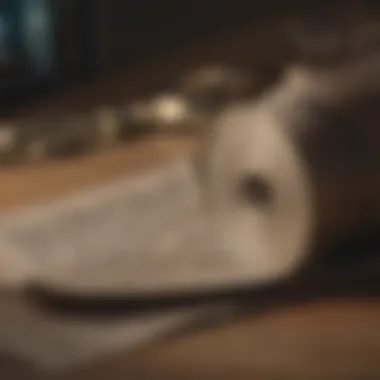

Troubleshooting common issues is an essential part of using TurboTax Premier effectively. Understanding these potential problems can save time, reduce stress, and elevate the overall tax filing experience. Users may encounter various challenges that hinder their ability to complete their tax returns. Addressing these issues through correct steps not only enhances user confidence but also helps ensure accurate and timely filing. This section aims to provide practical solutions to common hurdles during the tax preparation process.
Resolving Software Crashes
Software crashes can happen unexpectedly. Several reasons may cause TurboTax Premier to halt, including low memory, software bugs, or compatibility conflicts. Identifying the underlying reason allows users to take appropriate action. If the program freezes or stops working, try these steps:
- Restart TurboTax: Sometimes a simple restart resolves temporary glitches.
- Check System Requirements: Ensure your system meets the minimum and recommended specifications.
- Update Software: Running an outdated version can be a cause. Update TurboTax through the official website.
- Clear Cache: Clear your temporary files to improve performance.
If issues persist after these attempts, consider seeking technical support to identify more in-depth causes.
Addressing Calculation Errors
Calculation errors can lead to significant problems when filing taxes. Gain insights into common errors and ensure that TurboTax's tax computation aligns with current regulations by following this guidance:
- Double-Check Entries: Simple oversight in data entry can lead to calculation mistakes. Review all entries carefully.
- Use the Review Feature: TurboTax has a built-in review feature that helps identify inconsistencies.
- Comparison with Previous Returns: If you have historical tax return data, compare current figures with the previous year.
- Consult With a Tax Professional: If errors appear unclear, consider a specialist review.
By practicing diligence, users can mitigate the risk of encountering further calculation-related issues.
Handling Login Problems
Inaccessibility to your TurboTax account is frustrating and can delay the tax filing process. This usually happens due to forgotten passwords, system errors, or connectivity issues. Here are steps to resolve such login problems:
- Check Network Connection: Ensure you have a stable internet connection.
- Reset Password: Utilize the password reset option if login credentials are forgotten.
- Disable Browser Extensions: Sometimes, certain extensions inhibit website functionality.
- Try Another Browser or Clear Cache: This helps eliminate browser-specific issues.
If the problem is ongoing, contacting TurboTax customer service can clarify any underlying account problems.
Remember, proactive troubleshooting empowers users and streamlines the tax preparation journey. Efforts in this area contribute greatly to overall accuracy and security during tax season.
Navigating Updates and Changes
In an ever-evolving world of software, keeping up with updates and changes can be crucial, especialmente when it comes to managing one's finances. TurboTax Premier regularly updates its features, ensuring compliance with tax laws and enhancing user experience. Understanding these updates allows users to maximize the benefits of the software while avoiding potential pitfalls during the tax preparation process. This section will guide you through the importance of navigating these changes effectively.
Understanding Version Updates
TurboTax Premier frequently releases versione updates to improve functionality and address bugs. Staying informed about these updates is essential for optimizing your experience with the software. Here are some key aspects to consider regarding version updates:
- Feature Enhancements: Each new version often includes additional features designed to simplify the tax filing process. Users can benefit from more intuitive interfaces or innovative tools for calculating deductions and credits.
- Bug Fixes: Updates typically resolve existing issues, enhancing overall performance. Addressing known bugs improves the stability of the software and reduces recurring frustration for users.
- Security Improvements: With an increase in online threats, regular updates usually include security measures that protect personal data. This aspect cannot be understated, especially when sensitive financial information is involved.
Users can usually opt for automatic updates.|> "Regular updates are key to a seamless TurboTax experience. Make sure to download them promptly to ensure you have the latest tool at your disposal."
Adapting to Tax Law Changes
Tax laws are not static; they change regularly due to new regulations or amendments. TurboTax Premier addresses these alterations through its updates, which are vital for maintaining tax compliance. Understanding how to adapt to these changes is central to effective utilization of the platform:
- Compliance with Current Regulations: Using the most updated version helps ensure your tax calculations reflect current federal and state laws, minimizing risks associated with audits or errors.
- Access to Relevant Resources: Staying updated often grants users access to supplemental educational content that helps interpret new tax laws and their impact on personal finances.
- Customized Filing Experience: Tax law updates affect eligibility for deductions and credits. TurboTax Premier incorporates adjustements that tailor the user experience based on individual tax circumstances, allowing for more personalized reporting.
End
As we close this comprehensive exploration of TurboTax Premier, it is essential to underscore the significance of mastering this tax preparation tool. TurboTax Premier helps users achieve efficiency and accuracy during tax season. Understanding its features, techniques, and possible hurdles can make a real difference in one's filing experience. This software presents various functionalities tailored for more complex tax situations, offering enhanced insight into tax deductions, credits, and returns.
It's important to recap the key takeaways:
Recap of Key Points
- Understanding TurboTax Premier: Knowing the functionality and advantages of the software plays a foundational role in ensuring effective tax filing.
- Getting Started: The initial steps, like installation and account setup, are critical for smooth usage.
- Addressing Challenges: Familiarity with common technical issues and data entry errors can alleviate stress.
- Utilizing Resources: Engaging with numerous support resources enhances user experience and aids in resolving issues quickly.
- Maximizing Features: Leveraging advanced features for deductions and credits supports users in optimizing their return.
Engaging with TurboTax Premier assures that tax preparation aligns with financial growth and security.
Encouragement for Further Research
While using TurboTax Premier will equip users with substantial assistance for their tax needs, further referral to tax law changes or utilizing forums can be transformative. Investigate specific updates that impact your tax situation. Websites such as Wikipedia or Britannica provide insightful context on tax concepts.
Exploring communities on platforms like Reddit can also yield valuable information from peers facing similar tax backgrounds. Continuous research enriches understanding and adapts strategies aligning with personalized circumstances.
Mastering TurboTax Premier is not just about filing taxes, but about building financial literacy for lasting stability. After taking the steps outlined in this guide, one can approach tax season with confidence and clarity. Yet dedication to comprehension will further amplify results, impacting personal financial security positively.















